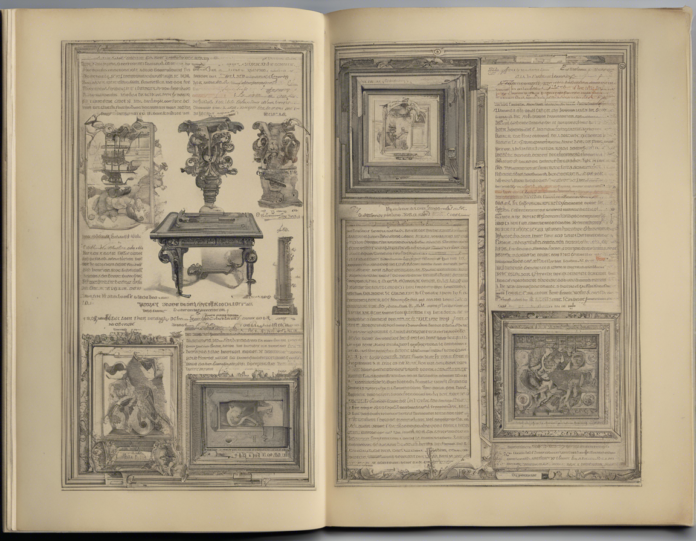When it comes to working with digital documents, there are a variety of settings and options that users have control over. One such setting that can often be overlooked but is crucial for both viewing and printing documents is page orientation. In simple terms, page orientation refers to the direction in which content is displayed or printed on a page. There are two main types of page orientation: portrait and landscape. Understanding the differences between these orientations and knowing when to use each can greatly impact the readability and overall appearance of your documents.
Portrait Orientation
Portrait orientation is the default setting for most documents and is characterized by having the height of the page greater than the width. This means that the content is displayed vertically, with the top of the page at the narrowest end. Portrait orientation is well-suited for documents that are primarily text-based, such as letters, essays, and reports. It allows for an easy flow of reading from top to bottom, making it a natural choice for documents that are intended to be read sequentially.
In terms of printing, portrait orientation is the standard choice for most documents. It is particularly suitable for single-page documents or documents where the length exceeds the width, such as A4 or letter-sized paper. When printing in portrait orientation, the content is scaled to fit the width of the page, making it easy to read and navigate.
Landscape Orientation
Landscape orientation, on the other hand, is characterized by having the width of the page greater than the height. This means that the content is displayed horizontally, with the top of the page at the widest end. Landscape orientation is ideal for documents that contain tables, graphs, charts, or images that benefit from the additional width of the page. By utilizing the extra horizontal space, landscape orientation allows for larger and more detailed visuals to be included without compromising readability.
Printing in landscape orientation is commonly used for documents that require a wider layout to showcase content effectively. This orientation is often preferred for spreadsheets, presentations, posters, and photos where a horizontal arrangement enhances the visual presentation of the information. When printing in landscape orientation, it is essential to ensure that the content is formatted appropriately to take advantage of the wider page layout.
When to Use Each Orientation
Portrait Orientation
- Ideal for text-heavy documents like letters, reports, and essays.
- Recommended for single-page documents or documents with more content vertically arranged.
- Standard choice for most business documents and correspondence.
- Ensures a linear flow of reading from top to bottom.
Landscape Orientation
- Suitable for documents with tables, graphs, or images that require a wider layout.
- Preferred for visual presentations such as slideshows, posters, and brochures.
- Enhances the visibility of detailed visuals by utilizing the extra width of the page.
- Allows for horizontal organization of content, improving readability for certain types of information.
Tips for Choosing the Right Orientation
When deciding between portrait and landscape orientation for your documents, consider the following tips to help you choose the most suitable option:
- Content Layout: Assess the type of content in your document and determine if it is better suited for a vertical or horizontal arrangement.
- Visual Elements: Evaluate the presence of tables, charts, images, or graphs that may benefit from a wider display in landscape orientation.
- Readability: Consider how the orientation impacts the readability and overall presentation of the document for your intended audience.
- Printing Considerations: Think about the practicality of printing the document in your chosen orientation and ensure it aligns with the paper size and printing settings.
- Consistency: Maintain consistency in orientation throughout your document to provide a cohesive reading experience for the reader.
Frequently Asked Questions (FAQs)
1. Why is portrait orientation the default setting for most documents?
Portrait orientation is the default setting for many documents because it aligns with the natural flow of reading from top to bottom, making it an intuitive choice for text-heavy content.
2. When should I use landscape orientation instead of portrait orientation?
Landscape orientation is preferred for documents that contain tables, graphs, charts, or images that benefit from a wider layout. It is ideal for visual presentations and content that requires a horizontal arrangement.
3. Can I mix portrait and landscape orientations within the same document?
While it is possible to mix portrait and landscape orientations in a single document, it is essential to consider how the transition between orientations may impact the overall readability and visual consistency of the document.
4. How do I change the page orientation in popular document editing software?
Most document editing software such as Microsoft Word, Adobe InDesign, and Google Docs allow users to change the page orientation within the page setup or layout settings. Simply select the desired orientation (portrait or landscape) from the options provided.
5. Are there any standard paper sizes that are better suited for portrait or landscape orientation?
Common paper sizes such as A4 and letter size are versatile and can be used for both portrait and landscape orientations depending on the content of the document. Larger paper sizes like A3 or tabloid may be more conducive to landscape orientation for visually rich content.
In conclusion, understanding the differences between portrait and landscape orientation is essential for creating well-structured and visually appealing documents. By choosing the right orientation based on the content and intended purpose of the document, you can enhance readability, highlight visuals effectively, and create a cohesive presentation that engages your audience. Whether you opt for the traditional portrait orientation or the expansive landscape orientation, making an informed decision will greatly impact the overall success of your document.